Thursday, December 13, 2012
Tuesday, December 4, 2012
Wednesday, November 28, 2012
Wednesday, November 14, 2012
Monday, November 12, 2012
Monday, October 29, 2012
Monday, October 15, 2012
Tuesday, October 9, 2012
New TA TEKS
The State of Texas has come up with new Technology Application TEKS to be implemented beginning the 2012-2013 school year. I have included a snapshot of the TEKS here. To see a more complete document, please see the following document.
New TATEKS
Monday, October 1, 2012
Friday, September 28, 2012
Blabberize
A great way to publish student's work is through Babberize. Instead of writing, they are recording! Students find a image, upload it, trace the mouth, then record what they want it to say. Great for biographies, reports about characters, sharing original writing, or asking questions. Check out these great talking animals from Old town Elementary at http://oldtowntech.edublogs.org/?s=blabberize
Other classroom examples are listed here http://web20.wicomico.wikispaces.net/Blabberize
Here is a a quickguide to get you started Blabberizing!

Other classroom examples are listed here http://web20.wicomico.wikispaces.net/Blabberize
Here is a a quickguide to get you started Blabberizing!

Wednesday, August 29, 2012
TechPop - Filters in Gmail
 |
| By Angie Hintz |
TechPOP, August 29, 2012 Filters in Gmail
Why
Filter:
- Organize
Yourself
- Add
labels
- Star
It
- Save
Time
- Skip
Inbox
- Mark
as Read
How
do I Filter?
1 1. Select
Message
2. Choose "More"
2. Choose "More"
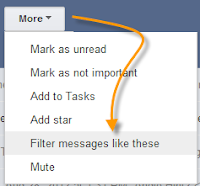
3. Add Filter Requirements
4. Create Filter with this search
5. Choose Action to take place
- skip inbox
- apply label
- star it
- never spam
6. Select Filter
7. Also apply to matching messages
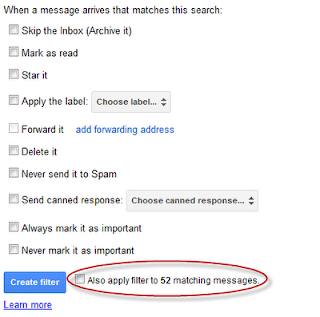
Monday, May 14, 2012
Brainstorming in Web 2.0
I always like new tools that are good for teachers to use and students as well. https://bubbl.us/ is a new favorite online tool. It's similar to kidspiration, without images. Great for planning a lesson or a unit for teachers, and easy to use for students to plan a web both linear and nonlinear. The colors are enticing, you don't need an account to use it, and did I mention it's free??? There is a link to a
youtube video on how to use it at https://rrisd-teacherguides.wikispaces.com/Web+2.0
Tuesday, April 24, 2012
Google Docs Spreadsheets
Google Docs Spreadsheets Reference links from Google Help:
Creating, Editing and Formatting Spreadsheets
o Setting up a new spreadsheet
o Templates
o Editing spreadsheets
o Formatting
Tuesday, March 27, 2012
Let's Type!
Let’s Get Typing. Teachers, Parents and Students can work on typing skills online. Try some of these interactive typing websites: • Dance Mat Typing http://www.bbc.co.uk/schools/typing/ • Glencoe Online Keyboarding http://goo.gl/zlIlu • Power Typing http://goo.gl/VGR71 • Keybr http://goo.gl/jM5ZR • Typing Test Online http://goo.gl/UHmnX • 2nd Grade Keyboarding Unit http://goo.gl/erz4W |
Wednesday, March 7, 2012
Tips for Users New to Windows 7
Very excited that as computers get refreshed in the district, they are moving to Windows7. Here are some tips on using Windows 7:
The most common question I got after the new machines were deployed was how to open more than one browser of Internet Explorer. To Open a new Window, Right click on Internet explorer and click the icon again.
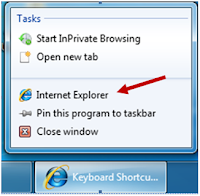 Great Online Resources for Windows 7:
Great Online Resources for Windows 7:- Quick Reference Card
- PowerUsers Guide
- Master List of Win7 Shortcuts
- Northside ISD did a great Win7 Quickguide
Tuesday, February 21, 2012
Make Writing Interactive

Teachers and Parents, make reading and writing interactive the following websites:
- Build a Story Cube on a story they are creating , or one that they have read with Cube Creator at http://www.readwritethink.org/files/resources/interactives/cube_creator/
- Visualize the character by creating one at http://www.doppelme.com/
- Create the scene at http://sketch.odopod.com/
- Create a story at http://www.artofstorytelling.org/kiosk/
Tuesday, February 14, 2012
Writing and Drawing

Happy Valentine’s Day to all you writers and artists. Use these tools to help create your fairytales, create friends and draw something special. These sites are great for young writers and artists of any age!
Set the Mood
Key parts of writing is setting the stage. Use these free online sites to create a photo collage with images that capture the mood of a story your are reading or writing.
• Photovisi: http://www.photovisi.com/ - Online Photo Collage
• Picture Trail: http://www.picturetrail.com/sfx/flicks/sample - Online Photo Flick Slideshow
Draw the Scene
Using the descriptions from the story, draw your interpretation of the important places in the story. Explain their significance.
• Odo Sketch: http://sketch.odopod.com/ - Draw your own charcoal drawing. Click play and have it replay the drawing!
• Picture a Story: http://www.artofstorytelling.org/kiosk/ - Choose your Genre, Choose your characters, add props and record your story!
• DoInk: http://www.doink.com/ - Create animation and Make your own friends! What could be better?
Wednesday, February 1, 2012
QR Codes

A QR code (quick response code) is a type of 2D bar code that is used to provide fast access to information through an app on a smart phone. These codes originated in 1994 in Japan to track parts in vehicle manufacturing. Now, mobile tagging is used as the reader uses their QR reader app to click a photo of the code and read the message, open a website, view a video or even respond to a poll via SMS message.
• QR code defined: http://www.pcmag.com/encyclopedia_term/0,2542,t=QR+code&i=61424,00.asp
• Kathy Schrock's Guide to QR Codes: http://www.schrockguide.net/qr-codes-in-the-classroom.html • School in Texas using QR codes: http://www.dublin.k12.tx.us/Page/1300
• QR Codes in the Classroom: http://www.freetech4teachers.com/2011/04/qr-codes-in-classroom.html
• QR in the Elementary School Classroom: http://www.scoop.it/t/qr-codes-in-the-elementary-school-classroom
Tuesday, January 31, 2012
Digital Learning Day
Have a happy (and productive!) Digital Learning Day on February 1st! http://www.digitallearningday.org/
I challenge you to challenge yourself in the digital world!
I challenge you to challenge yourself in the digital world!
Tuesday, January 10, 2012
MLK Jr.
Here are some online resouces to explore this American Leader:
JUST FOR KIDS: http://www.factmonster.com/spot/mlkjrday1.html History of the holiday, Biography, timeline, quotes and more on Factmonster.com
DID YOU KNOW: http://www.holidays.net/mlk/ Has some great “Did you Know” facts.
PowerPoint: http://classroom.jc-schools.net/ce/drking.ppt Good powerpoint on the timeline of Dr. King. Some sound effects, good audio on the”I have a Dream” speech slide, short excerpt.
VIDEO: http://www.teachertube.com/viewVideo.php?video_id=94828 Link to the Video of I have a dream speech. There is a commercial at the beginning, so let that run and cue it up for your students. Or sign up for the free membership of teachertube, and you can skip the ad. The video is 11+ minutes long. There is a commentary at the end.
TEXT: http://www.mlkonline.net/ The text for the “I have a Dream” Speech. Including some discussion questions for students. Some great photos including his birth home.
JUST FOR KIDS: http://www.factmonster.com/spot/mlkjrday1.html History of the holiday, Biography, timeline, quotes and more on Factmonster.com
DID YOU KNOW: http://www.holidays.net/mlk/ Has some great “Did you Know” facts.
PowerPoint: http://classroom.jc-schools.net/ce/drking.ppt Good powerpoint on the timeline of Dr. King. Some sound effects, good audio on the”I have a Dream” speech slide, short excerpt.
VIDEO: http://www.teachertube.com/viewVideo.php?video_id=94828 Link to the Video of I have a dream speech. There is a commercial at the beginning, so let that run and cue it up for your students. Or sign up for the free membership of teachertube, and you can skip the ad. The video is 11+ minutes long. There is a commentary at the end.
TEXT: http://www.mlkonline.net/ The text for the “I have a Dream” Speech. Including some discussion questions for students. Some great photos including his birth home.
Subscribe to:
Posts (Atom)





