 |
| By Angie Hintz |
TechPOP, August 29, 2012 Filters in Gmail
Why
Filter:
- Organize
Yourself
- Add
labels
- Star
It
- Save
Time
- Skip
Inbox
- Mark
as Read
How
do I Filter?
1 1. Select
Message
2. Choose "More"
2. Choose "More"
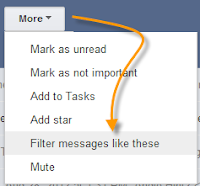
3. Add Filter Requirements
4. Create Filter with this search
5. Choose Action to take place
- skip inbox
- apply label
- star it
- never spam
6. Select Filter
7. Also apply to matching messages
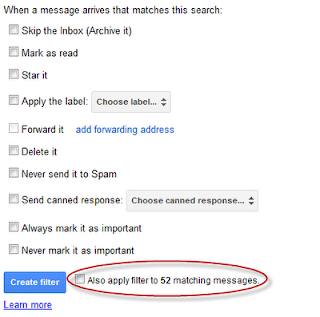

No comments:
Post a Comment